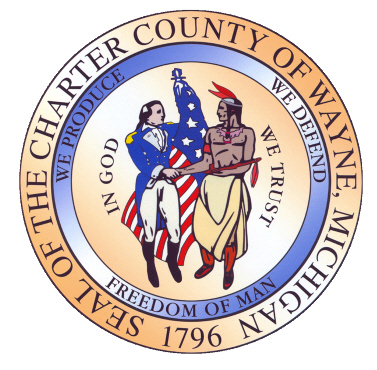| Privacy Statement, Legal Notices and Terms of
Use
Disclaimer
The
Wayne County Employees Retirement System (“WCERS”) provides this website for information purposes only for its members, their beneficiaries,
and the general public. WCERS makes no representations or warranties,
express or implied, with respect to the materials found on the website.
While
WCERS makes every effort to provide the most current and accurate information
available, inadvertent errors or omissions may occur. WCERS does not
represent that the information on this website is the most current information available. Some website pages
display modification dates. These dates may be used as an indication of whether the data contained on the
page is current.
WCERS is
administered by the Board of Retirement ("Board") to provide retirement, disability, death, and survivor benefits
for its employees' under the authority of the Home Rule
Charter for the county and Section 12a of Act No. 156 of the Public Acts of Michigan of 1851 (MCL 46.12a, MSA
5.333(1)), as amended, the
Internal Revenue Code, and various statutes, rules and regulations. These statutes, rules, and regulations
are complex and subject to change. In the event of a conflict between the statutes, rules, and regulations
governing WCERS and the information contained on this website, the statutes,
rules, and regulations shall control.
The information provided on this website is not intended to serve
as legal or financial advice. Users who have legal or financial questions are strongly encouraged to consult
an appropriate professional. Users who have questions regarding retirement benefits are encouraged to consult
with an WCERS Retirement Specialist.
The Collection and Use of
Information
WCERS
Visitor Statistics tool tracks the following information about visitor activity (usage) on your site: files, hits, kbytes, pages, referrers, unique
search strings, sites, unique URLs, unique user agents, and visits.
-
Files: The
number of files that have been requested (downloaded) from your site during the report
period.
-
Websites contain a collection of computer files, which
are sent by a remote computer (Web server) to the client (Web browser) as the client requests them.
Files (the outgoing response to a request) include all viable Web file formats, such as HTML files
(.html), graphics files (.gif, .jpg or .png), Adobe Acrobat files (.pdf), Macromedia Flash files
(.swf), Microsoft Word files (.doc) ASP files (.asp), etc.
The
relationship between hits and files can be thought of as incoming requests and outgoing
responses.
-
Hits: The total number of requests that were made to the site during
the report period.
Any request made to the Web server is logged as a hit. The request can be
for files, such as an HTML page, graphic image, audio file or CGI script, or for queries made by search
engine spiders.
-
KBytes: The amount of data in kilobytes (KB) sent out by the server
during the report period.
Though not exact, this figure is a fairly accurate representation of the
amount of outgoing traffic the server had.
Note: 1 KB = 1,024 bytes, not 1,000 bytes.
-
Pages (Also called Page Views): The number of pages viewed during the
report period.Hypertext mark-up files (.html or .htm) and files
that generate HTML documents (for example, .asp .cgi). are considered pages, with the definition of a
page varying by server. WCERS servers define as a page any file with one of the following
extensions:
-
.htm*
-
.cgi
-
.chtml
-
.shtml
-
.phtml
-
.php*
-
.pl
-
.py
( * represents any character)
Some people consider the pages total to
be the number of pure hits. In other words, it is a truer indication of the traffic your site
receives.
-
Referrers: The record of the URLs from
which a request was made during the report period.
Example: A user follows a link on www.websiteA.com to your site. The URL of the linking page
(www.websiteA.com) is the referring URL or referrer.
-
Search Strings: The record of
all unique search strings obtained from the end of the referrer URLs during the report
period.
Search strings are the words entered by users into a search engine or
directory to locate information.
-
Sites: The record of all unique IP addresses that made requests to
the Website during the report period.
The Internet is a network of computers that can share files with one
another via a common protocol. Each computer on the network has a unique IP (Internet Protocol)
address, which identifies that computer and differentiates it from other computers on the network. Each
request made to the server comes from a unique IP address or site.
Note: The number of sites does not represent
the number of individual users or individual computers accessing the Website. Due to factors, such as multiple
people working on the same network, it is impossible to determine a unique visitor total using only logs and
HTTP protocol. Still, this number can be used as a close approximation.
Example: Private networks connecting to the
Internet via a router use a single IP address (the router IP address) for security purposes, so one site can
represent multiple users.
-
URLs: The number of unique URLs at your site accessed during the
report period.
The Uniform Resource Locator (URL) or Web address identifies the location
of a file on the Internet, such as a Web page or an image on the page. The information is sent to the
Web server whenever a user follows a link on a Web page or types a URL directly into the address bar of
the Web browser.
-
User Agents: The record of the unique programs and devices used to
access your site.
User agents include:
-
Web browsers, such as Internet Explorer and
Mozilla Firefox
-
Search engine spiders, such as those from Yahoo!
and Google
-
Download managers
-
Text-to-speech and
similar readers
-
Visits (Also called Sessions): An attempt to measure the number of
times visitors go to a Website during the report period.
As page requests are made to the Web server from sites, the server
records the IP address and the time which elapses between requests from that IP address. If the time
between requests exceeds 30 minutes, StartLogic Web servers record a new visit for that
site.
Example: Someone visits a page at your site at
1:00 p.m. and then requests another page at 3:00 p.m. The server records two visits.
Note: Due to the limitation of the HTTP
protocol and other factors, the number of visits should not be taken as absolutely accurate. Rather, it should
be considered a very close estimate.
PRIVACY STATEMENT
TERMS OF
USE
Users of this website agree to hold WCERS, its Board members,
employees, agents, and representatives harmless from any and all claims, demands, and causes of action of any
kind or nature now and in the future that may arise out of or in connection with the use of this website or
the information contained in this website.
|